Setting up PS3 controller (wireless) for PC
+2
Feld
Moccha
6 posters
Page 1 of 1
 Setting up PS3 controller (wireless) for PC
Setting up PS3 controller (wireless) for PC
And why not the other games too after you've got it to work, I'm personally loving it with PC copy of Assasin's Creed. Here's a simple guide how to make your Sixaxis/Dual Shock 3 to function with your system.
What you need beside the controller (duh) is either USB -> mini-USB cable to connect your controller, any standard cable will do this trick. However if you're looking to leave all the unnecessary cables behind you do need Bluetooth dongle supporting 2.0 Bluetooth standards. Not being chained by any wires opens to a whole different experience as with any remote device, yet alone allowing player to lean back instead of sitting in an angle of some kind of office rat.
Ok so you got the controller, great. Download the driver for it to make it recognizable for your system from here: http://sourceforge.net/project/showfiles.php?group_id=78138
Extract the possible zip file and install the LibUSB driver.
Start the ps3sixaxis_en file that came with driver package.
Make sure your PS3 is off before you take next steps as pressing the PS button will awake it.
Plug in the controller with mini-USB cable to your system.
Start the ps3sixaxis_en again.
Push the PS (central) button.
Restart your pc with the Sixaxis plugged in.
When restart finishes open the ps3_sixaxis_en and push the PS button.
If it is lighting in red, it is recharging.
Okay so now you have your controller ready for your system, only thing is that it requires umbilical cord to work. The beauty of any wireless controller lies ahead so if you got bluetooth dongle available, read on.
You'll need 2 other softwares to set up wireless connection. First of all, BTSix to stabilize the connection between the controller and your PC. You can get newest version at the moment of writing this from here: http://bqron.free.fr/PS3/BT/.BETA/BtSix.beta.0.5.0.1_and_gyro.zip
However that alone won't do it, you'll need to set up virtual controller profile with a program called PPJoy for your operating system to even recognize it when it's wireless. Get it from here: http://www.fileplanet.com/135389/130000/fileinfo/PPJoy-v0.78 NOTICE! If you're looking for newer version of this program over internet be careful with downloading the package from "creator's site" linked to simtel.net as the file seems to infected in some way, I would not suggest downloading it from there.
Now for the tech savvy part, I'll copy paste this from BTSix's own guide.
.1. Install PPJOY 0.83, and create a Virtual Joystick 1.
.2. Connect Bluetooth dongle and upgrade its driver with "FreeBT USB Driver" (ftbusb file found with BTSix package). To do this you'll need to right click Bluetooth tray from lower right corner and tweak the settings from there.
.3. Install LibUsb0-Win32 drivers, and plug in Sixaxis on USB cable (you've been through this part already, won't need to do it over)
.4. Launch "BtSix 1.4a", and click button "Address:". (For pairing Sixaxis)
.5. unplug Sixaxis, and press finaly Sixaxis button.
.6. Enjoy
If all the odds were in your favor you should have your PS3 controller online. For all the troubleshooting you can try following thread or by asking me: http://forums.ps2dev.org/viewtopic.php?t=7099&postdays=0&postorder=asc&start=0
-----
So how it copes with the FFXI you ask? First of all you need to configure the controller in right way so all directional buttons can be recognized (type C setting iirc) to allow simultaneous movement, camera rotation and menu listing. You can assign the buttons as you like, my general feeling from playing FFXI with a pad is that is has both pros and cons.
Pros:
- better touch to moving character and panning camera around
- compared to compact keyboard setting this allows playing the game on the background when you have other software in the front; no more running to walls
- works like a charm with jobs that don't require great macro agility (MNK etc)
Cons:
- customized bluetooth driver will make your dongle ignore every other application, big minus if you are using bluetooth for other data transfer daily
- targeting is compromized, no more F1-F8 nor real substitute for tab key
- macro speed is slowed down (depends on personal touch of this subject, Avesta will prove me wrong but as someone who's honed macro palettes down to performing perfection it's not quite the same)
What you need beside the controller (duh) is either USB -> mini-USB cable to connect your controller, any standard cable will do this trick. However if you're looking to leave all the unnecessary cables behind you do need Bluetooth dongle supporting 2.0 Bluetooth standards. Not being chained by any wires opens to a whole different experience as with any remote device, yet alone allowing player to lean back instead of sitting in an angle of some kind of office rat.
Ok so you got the controller, great. Download the driver for it to make it recognizable for your system from here: http://sourceforge.net/project/showfiles.php?group_id=78138
Extract the possible zip file and install the LibUSB driver.
Start the ps3sixaxis_en file that came with driver package.
Make sure your PS3 is off before you take next steps as pressing the PS button will awake it.
Plug in the controller with mini-USB cable to your system.
Start the ps3sixaxis_en again.
Push the PS (central) button.
Restart your pc with the Sixaxis plugged in.
When restart finishes open the ps3_sixaxis_en and push the PS button.
If it is lighting in red, it is recharging.
Okay so now you have your controller ready for your system, only thing is that it requires umbilical cord to work. The beauty of any wireless controller lies ahead so if you got bluetooth dongle available, read on.
You'll need 2 other softwares to set up wireless connection. First of all, BTSix to stabilize the connection between the controller and your PC. You can get newest version at the moment of writing this from here: http://bqron.free.fr/PS3/BT/.BETA/BtSix.beta.0.5.0.1_and_gyro.zip
However that alone won't do it, you'll need to set up virtual controller profile with a program called PPJoy for your operating system to even recognize it when it's wireless. Get it from here: http://www.fileplanet.com/135389/130000/fileinfo/PPJoy-v0.78 NOTICE! If you're looking for newer version of this program over internet be careful with downloading the package from "creator's site" linked to simtel.net as the file seems to infected in some way, I would not suggest downloading it from there.
Now for the tech savvy part, I'll copy paste this from BTSix's own guide.
.1. Install PPJOY 0.83, and create a Virtual Joystick 1.
.2. Connect Bluetooth dongle and upgrade its driver with "FreeBT USB Driver" (ftbusb file found with BTSix package). To do this you'll need to right click Bluetooth tray from lower right corner and tweak the settings from there.
.3. Install LibUsb0-Win32 drivers, and plug in Sixaxis on USB cable (you've been through this part already, won't need to do it over)
.4. Launch "BtSix 1.4a", and click button "Address:". (For pairing Sixaxis)
.5. unplug Sixaxis, and press finaly Sixaxis button.
.6. Enjoy
If all the odds were in your favor you should have your PS3 controller online. For all the troubleshooting you can try following thread or by asking me: http://forums.ps2dev.org/viewtopic.php?t=7099&postdays=0&postorder=asc&start=0
-----
So how it copes with the FFXI you ask? First of all you need to configure the controller in right way so all directional buttons can be recognized (type C setting iirc) to allow simultaneous movement, camera rotation and menu listing. You can assign the buttons as you like, my general feeling from playing FFXI with a pad is that is has both pros and cons.
Pros:
- better touch to moving character and panning camera around
- compared to compact keyboard setting this allows playing the game on the background when you have other software in the front; no more running to walls
- works like a charm with jobs that don't require great macro agility (MNK etc)
Cons:
- customized bluetooth driver will make your dongle ignore every other application, big minus if you are using bluetooth for other data transfer daily
- targeting is compromized, no more F1-F8 nor real substitute for tab key
- macro speed is slowed down (depends on personal touch of this subject, Avesta will prove me wrong but as someone who's honed macro palettes down to performing perfection it's not quite the same)
 Re: Setting up PS3 controller (wireless) for PC
Re: Setting up PS3 controller (wireless) for PC
alternatively you can get your 360 controller, download the driver and away you go
Feld- Minerai Essentiel
- Number of posts : 66
Registration date : 2008-05-14
 Re: Setting up PS3 controller (wireless) for PC
Re: Setting up PS3 controller (wireless) for PC
I'm only jealous of xbox controller cos you get the qwerty add-on terminating the need of having to put your controller on the table to continue with the chat.
Otherwise I think it's sort of clumsy design, years and years of PlayStation have masoned my hands more compatible for DualShock's curves.
Otherwise I think it's sort of clumsy design, years and years of PlayStation have masoned my hands more compatible for DualShock's curves.
 Re: Setting up PS3 controller (wireless) for PC
Re: Setting up PS3 controller (wireless) for PC
Interesting :) Sadly i dont have a PS3 X)
For someone who does not own a PS3 Pad i can recommend the Logitech Cordless Rumblepad 2 for PC,
just plug the receiver in a USB port & install the included driver/software, and you are ready to go.
The software profile manager even allows to map keyboard keys to gamepad buttons, so this might
make using the keyboard for F8 etc. buttons needless but i havent tested this with FF11 myself yet.
For myself im playing FF11 since start on PC with a GameCube gamepad (via USB-PC adaptor) and im
still very happy with it :) Controlling character and camera with 2 analog sticks works great and i prefer
using ALT+CTRL macro palettes with digi-pad (or L/R buttons) over keyboard because in gamepad mode
the game "remembers" the last macros you used for both ALT and CTRL palettes. I got used to set my
"macro cursors" on both palettes before i need them already, so i can just hit & go once needed.
For someone who does not own a PS3 Pad i can recommend the Logitech Cordless Rumblepad 2 for PC,
just plug the receiver in a USB port & install the included driver/software, and you are ready to go.
The software profile manager even allows to map keyboard keys to gamepad buttons, so this might
make using the keyboard for F8 etc. buttons needless but i havent tested this with FF11 myself yet.
For myself im playing FF11 since start on PC with a GameCube gamepad (via USB-PC adaptor) and im
still very happy with it :) Controlling character and camera with 2 analog sticks works great and i prefer
using ALT+CTRL macro palettes with digi-pad (or L/R buttons) over keyboard because in gamepad mode
the game "remembers" the last macros you used for both ALT and CTRL palettes. I got used to set my
"macro cursors" on both palettes before i need them already, so i can just hit & go once needed.

Twist- Twist + zero = ∞?
- Number of posts : 10
Location : Germany
Registration date : 2008-06-01
 Re: Setting up PS3 controller (wireless) for PC
Re: Setting up PS3 controller (wireless) for PC
Trying to get this working so I can use PS2 emulator and finally get to play FF12 again since my PS2 died on me. Got the emulator working but its just not much fun playing it all with keyboard~
We have a PS3 (the FF12 disc won't work on that since its a pirate copy) so have the controller and the USB cable, not bothered at all about getting it to work wireless, just want it to work fullstop. I follow the steps and install the driver (incidentally my system recognises the PS3 controller with or without the driver, but I have tried it with/without it installed and still get the same problem, this is the driver linked above, the libusb-win32-filter-bin-0.1.10.1.exe one) but then when I run the ps3sixaxis_en file I get this:

I have been thru most of the posts on that troubleshooting page that was linked above, and also have been searching around on the web, I came across a forum with a post from a guy who had the same problem, there was some suggestions in the replies but they were all talking about stuff that wasn't relevant (post is here in case you want to check it), then at the end the guy mentions that perhaps he is getting error because the driver and the ps3sixaxis_en file are of different versions, but then there is no follow up reply to say whether he got it working or not after that. I'm assuming this different versions cause is not the case since the driver and ps3sixaxis_en files I used I got are from a zip file which contained them both, and since it worked for other people then they should be fine?
Please if anyone has any ideas for anything I could try to get it to work can you help me. I would be eternally grateful or if I haven't supplied enough info to make a diagnosis then let me know also and I will give you any info you need to know.
or if I haven't supplied enough info to make a diagnosis then let me know also and I will give you any info you need to know.
Thanks for reading (and please don't make fun of me for my lack of PC knowledge ^^; )
We have a PS3 (the FF12 disc won't work on that since its a pirate copy) so have the controller and the USB cable, not bothered at all about getting it to work wireless, just want it to work fullstop. I follow the steps and install the driver (incidentally my system recognises the PS3 controller with or without the driver, but I have tried it with/without it installed and still get the same problem, this is the driver linked above, the libusb-win32-filter-bin-0.1.10.1.exe one) but then when I run the ps3sixaxis_en file I get this:

I have been thru most of the posts on that troubleshooting page that was linked above, and also have been searching around on the web, I came across a forum with a post from a guy who had the same problem, there was some suggestions in the replies but they were all talking about stuff that wasn't relevant (post is here in case you want to check it), then at the end the guy mentions that perhaps he is getting error because the driver and the ps3sixaxis_en file are of different versions, but then there is no follow up reply to say whether he got it working or not after that. I'm assuming this different versions cause is not the case since the driver and ps3sixaxis_en files I used I got are from a zip file which contained them both, and since it worked for other people then they should be fine?
Please if anyone has any ideas for anything I could try to get it to work can you help me. I would be eternally grateful
Thanks for reading (and please don't make fun of me for my lack of PC knowledge ^^; )

Jojax- Resident Tabby
- Number of posts : 54
Registration date : 2008-05-18
 Re: Setting up PS3 controller (wireless) for PC
Re: Setting up PS3 controller (wireless) for PC
Is that Windows XP you have there? If not I think it might be cause of compatibility issue, altho don't put all your eggs in basket for that as it's only a guess. There's plethora of things that could be affecting it, other drivers, software, etc. making it hard to see real cause of it from a glance.
Are you doing things in right order? Plugging controller first, then starting usb driver making sure you have it installed first?
Afraid I can't think of solution for that at this moment but if you wanna play on your PS pad you could always try finding PS2->USB adapter if you happen to have PS2 stored somewhere, your local game store might have one and they're usually close to bargain (5-10€ around here)
Are you doing things in right order? Plugging controller first, then starting usb driver making sure you have it installed first?
Afraid I can't think of solution for that at this moment but if you wanna play on your PS pad you could always try finding PS2->USB adapter if you happen to have PS2 stored somewhere, your local game store might have one and they're usually close to bargain (5-10€ around here)
 Re: Setting up PS3 controller (wireless) for PC
Re: Setting up PS3 controller (wireless) for PC
Your desktop is messy!!!
Trinton- Captain Britain
- Number of posts : 78
Registration date : 2008-05-15
 Re: Setting up PS3 controller (wireless) for PC
Re: Setting up PS3 controller (wireless) for PC
Yes its Windows XP, and I have tried following all those steps a number of times, incidentally my PC recognizes the PS3 controller without the driver installed, not sure if they all do that. I have tried with and without the driver installed. Have been thru few things to try with a friend on MSN who was trying to help me and can't come up with anything, I think I will try the PS2 > USB adaptor (didn't realise they were so cheap) unless anyone else can think of anything it might be? or anything you wanna know to try to diagnose the problem? I can print screen the other info from the error window (where you click it for more info > technical info or some such) if that might help.

Jojax- Resident Tabby
- Number of posts : 54
Registration date : 2008-05-18
 Re: Setting up PS3 controller (wireless) for PC
Re: Setting up PS3 controller (wireless) for PC
If you'll be looking into PS2 pad adapters I can advice you not to buy one with two receiving ends in same model, I bought one back in the days of Stepmania boom and I couldn't get it to recognise anything for FFXI, even two dance mats connected simultaneously seemed bugged out on my XP while there were no issues with friend's W2000. I know someone who plays thru adapter with simplistic one end and they haven't encountered any problems with this game or they're good at feeding lies, either way.
Supposedly there are some adapters of their own for PS3's controller in similar price range but I can't comment those. Just as random bit from Leipzig's game show Sony has announced they'll be making qwerty add-on soon so perhaps if that turns up to be convenient peripheral it'll open new ways of playing FFXI and the rest.
Supposedly there are some adapters of their own for PS3's controller in similar price range but I can't comment those. Just as random bit from Leipzig's game show Sony has announced they'll be making qwerty add-on soon so perhaps if that turns up to be convenient peripheral it'll open new ways of playing FFXI and the rest.
 Re: Setting up PS3 controller (wireless) for PC
Re: Setting up PS3 controller (wireless) for PC
Got the PS3 controller to work. If anyone else has this same problem speak with me and I can tell you what was wrong.

Jojax- Resident Tabby
- Number of posts : 54
Registration date : 2008-05-18
 Re: Setting up PS3 controller (wireless) for PC
Re: Setting up PS3 controller (wireless) for PC
jojo you have any speed problems with your system ? if thats the case try to clean up your desktop, the more your system has to load on desktop the lower are running processes.
oh and i'm happy to see you still using my desktop scene^^
oh and i'm happy to see you still using my desktop scene^^
Courval- Pool Party At My Place
- Number of posts : 21
Age : 43
Location : Gernamy
Registration date : 2008-05-14
 Re: Setting up PS3 controller (wireless) for PC
Re: Setting up PS3 controller (wireless) for PC
Yea have speed problems, the PS2 emulator is so jerky and slow that its not even worth playing really, most of that desktop stuff isn't mine but I tidied it up and put it all in one folder, doesn't seem to help tho. I think this PC is just too slow to run it well 

Jojax- Resident Tabby
- Number of posts : 54
Registration date : 2008-05-18
 Re: Setting up PS3 controller (wireless) for PC
Re: Setting up PS3 controller (wireless) for PC
Jojax wrote:Yea have speed problems, the PS2 emulator is so jerky and slow that its not even worth playing really, most of that desktop stuff isn't mine but I tidied it up and put it all in one folder, doesn't seem to help tho. I think this PC is just too slow to run it well
Only removing the icons from the desktop wont clean up a messy system, but if your harddisks data looks like your desktop u might try to defrag it
with a defrag-tool like O&O Defrag to make windows, programs and games load faster again.
Windows has a build in defrag tool too, but this one doesnt do the job very well. Better get a free 30 days trial of O&O from the homepage and do a full
"space" or "name" defrag of your system partition.
Besides that you could try to get rid of unwanted software via windows system control -> software -> add/remove programs. Deinstalling unneeded software will clean up
your system more efficiently then only removing the icons from the desktop. In case your not sure what a program is for, google it before you deinstall it.
Hope this helps a bit

Twist- Twist + zero = ∞?
- Number of posts : 10
Location : Germany
Registration date : 2008-06-01
Page 1 of 1
Permissions in this forum:
You cannot reply to topics in this forum|
|
|
